Chordez - Chord explorer for the iPad
Stop trying, start composing!
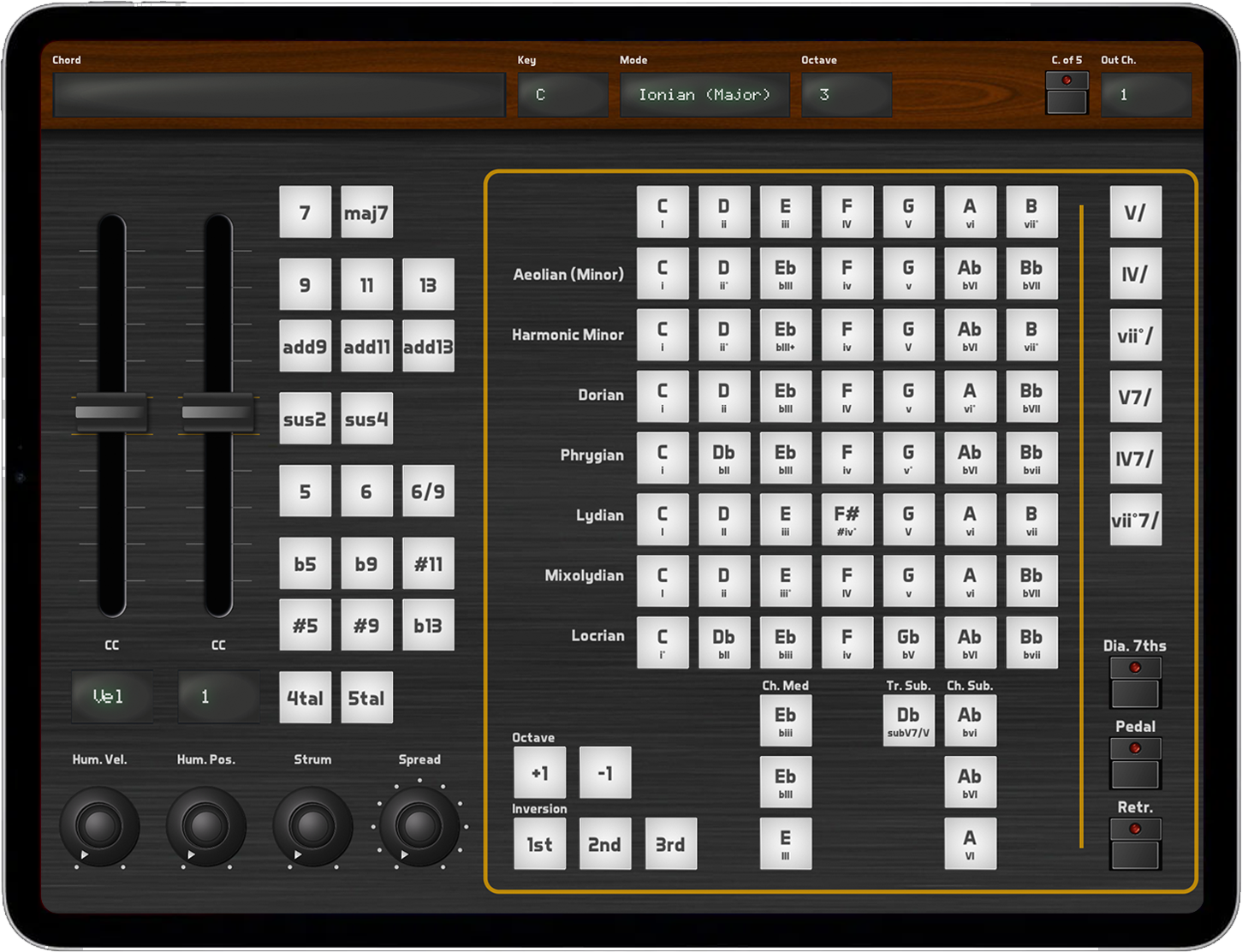
What
Struggling with chord progressions? Not the greatest pianist? Chordez is an iPad app that will help you navigate in the troubled sea of music theory!
Chords are the backbone of any song, no matter the genre. If you already have a melody and need to find the perfect chords, or you are just starting a new piece and need ideas, or, again, if you keep on falling back to the same old chord progression and need something to spice up your composition, Chordez is here to help.
Chordez is available now for the iPad on the App Store
How
Setup
Once installed from the App Store, setting up Chordez is incredibly easy. Chordez does not produce any sound on its own, but is an amazing MIDI controller that lets you play other instruments. Think at it as an advanced MIDI keyboard.
You can use to play virtual instruments installed on the iPad or connect the iPad to you Mac and play chords on any DAW like Logic, Ableton Live, FL Studio, Presonus StudioOne or Cubase.

Basic
As soon as you run Chordez, the interface is set to play in the C Major scale. The first row of pads lets you play the seven diatonic chords of C Major (C Major, D minor, E minor and so on). Thanks to these pads, you can play entire chords and chord progressione with only one finger. You can freely set the key (C, C#, D...), the scale (Major, Minor, Dorian...) in order to be sure to alway play the correct chords.
A virtual display shows the chords you play, their notes and the roman numeral analysis.
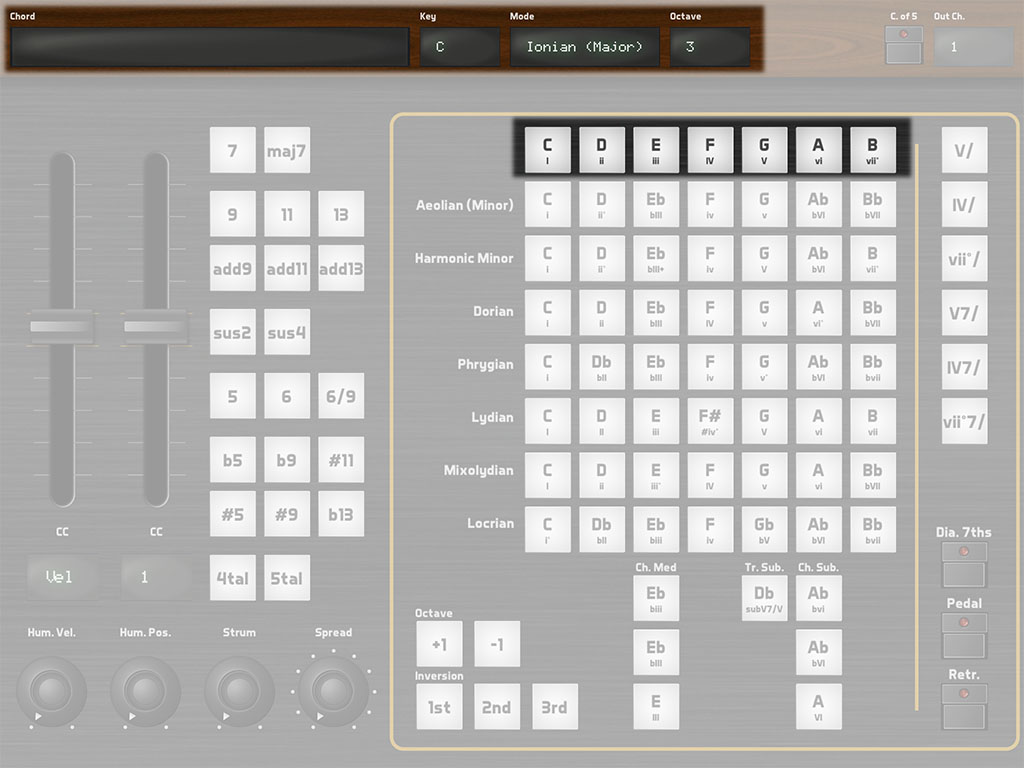
Exploring harmonies
Millions of songs only use the diatonic chords of the scale they use, so, only using the topmost row, you are already able to compose endless masterpieces. But we are here to explore, right? The first place to reach out when looking to expand the palette of chords you might use, is parallel modes, or the rows of pads under the first one. Playing any of those other chords is called borrowing from ta parallel mode.
Another very popular place where to fish for interesting chords that are outside the seven diatonic chords of the scale you are in, are secondary chords. Chordez lets you play secondary with a couple of fingers: just tap the secondary chord pad you want to try (for instance "V7/") and one of the main chord pads.
In the lower part you can find the chord substitutions. When you are about to play the third chord of the scale, also called the mediant, you can try substituting it with any of the chromatic mediant chords. When you are about to play the sixth chord of the scale, also called the submediant, you can try substituting it with any of the chromatic submediant chords. When you are about to play the fifth chord of the scale, you can try substituting with its tritone substitution.
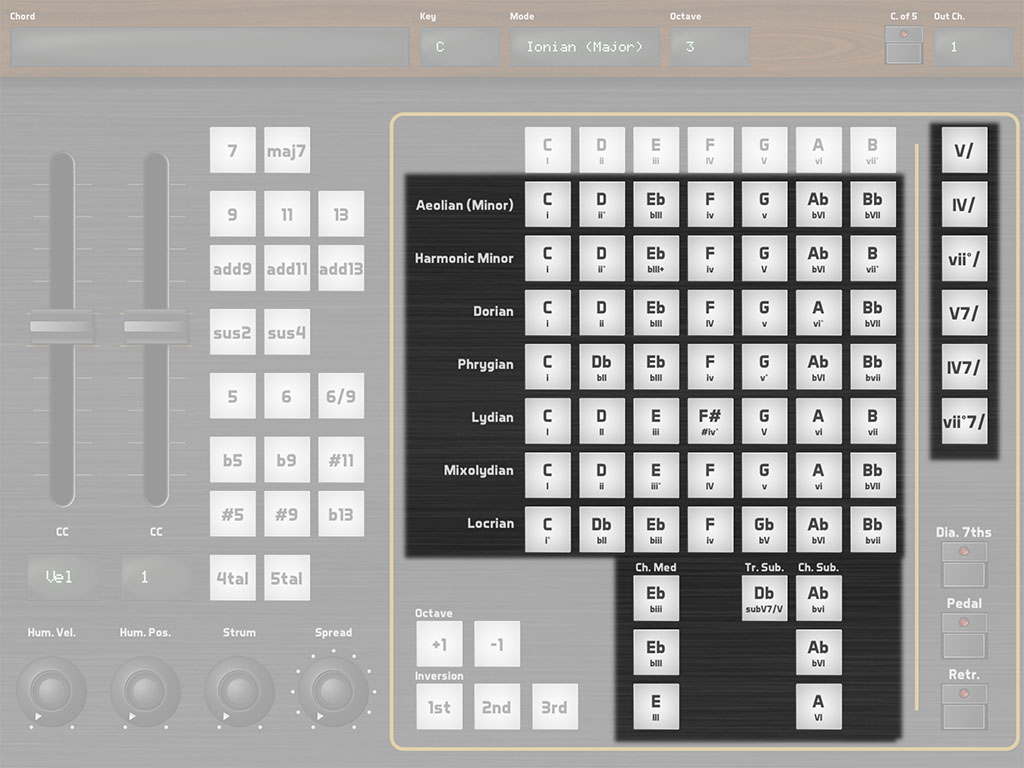
Altering chords
So far, by tapping on these pads you are only playing basic chord forms like major chords, minor chords and diminished chords. You can instantly spice up your chord progression by switching on the Diatonic sevenths button. Whatever you play, will now sound jazzy and sophisticated because all pads are configured to play their seventh or major seventh version. On the left of the screen, this section of the interface allows you to alter the chords you want you play (seventh chords, add chords, suspended chords and so on.
While playing extended chords, you can also alter specific notes, for instance lowering the ninth by half a semitone. Finally, you can experiment with quartal and quintal harmony with two dedicated pads. Quartal and quintal chords are not as common as other extensions, but they produce really rich, lush, mystic chords!
The chords are played around the octave selected on the top of the screen, but you can temporarily change the octave with the two dedicated pads. The three lowermost pads allow you to play chord inversions.
To alter the quality of a chord, you have to select the extension pad before actually playing the chord. To change this behaviour, active the Retrigger switch. Now, whenever you tap or untap an extension pad, the chord is played again with or without the extension applied.
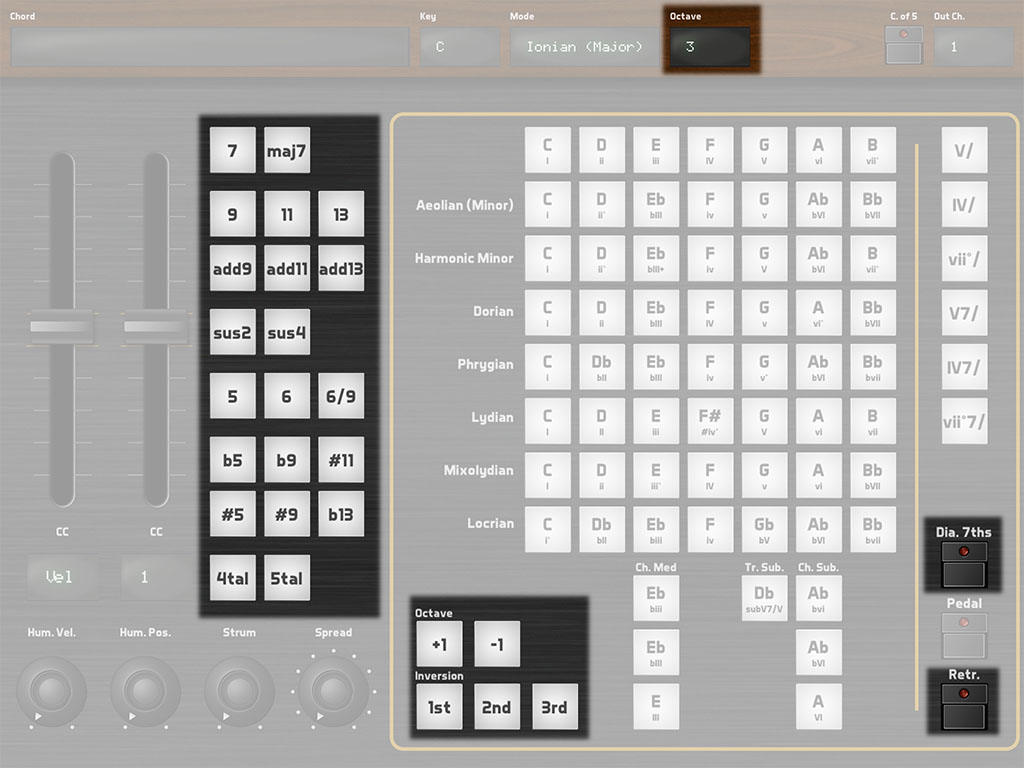
Playing options
While Chordez is focused on exploring chord progressions and not really playing them, the interface offers some functionalities to make your performance more interesting, believable and human.
First of all, if the virtual instrument you are using supports the pedal, for instance it’s a virtual grand piano, you can activate it with the Pedal switch.
The sliders on the left of the interface can be freely assigned to MIDI CC numbers to send any kind of signal to your virtual instruments. They can be used to alter the velocity of what you are playing, simulate a mod wheel, control synth filters, orchestral dynamics and so on.
When humans play an instrument, they typically don’t hit every note with the very same, precise intensity. With this know you can add some randomization to the velocity of the notes to simulate the playing of a real person. Just like humans do not play notes with a mechanical precision, they do not typically hit notes super on time. This dedicated knob adds a slight random variation in the position of the played nots. With this this knob you can add a pleasant “strum” effect to your playing. Finally, the Spread knob, as the name implies, has various modes you can experiment with. What the spread know does is to multiply over different octaves the notes of the played chord to make it larger as you can see in this recorded piece.
One last thing. If you want to play chords more freely and have all the possibile chords at your fingertips, activate the Circle of fifths view with the dedicated switch. You have now access to all the 12 major chords and all the 12 minor chords arranged accord to the circle of fifths. All the alterations still apply.
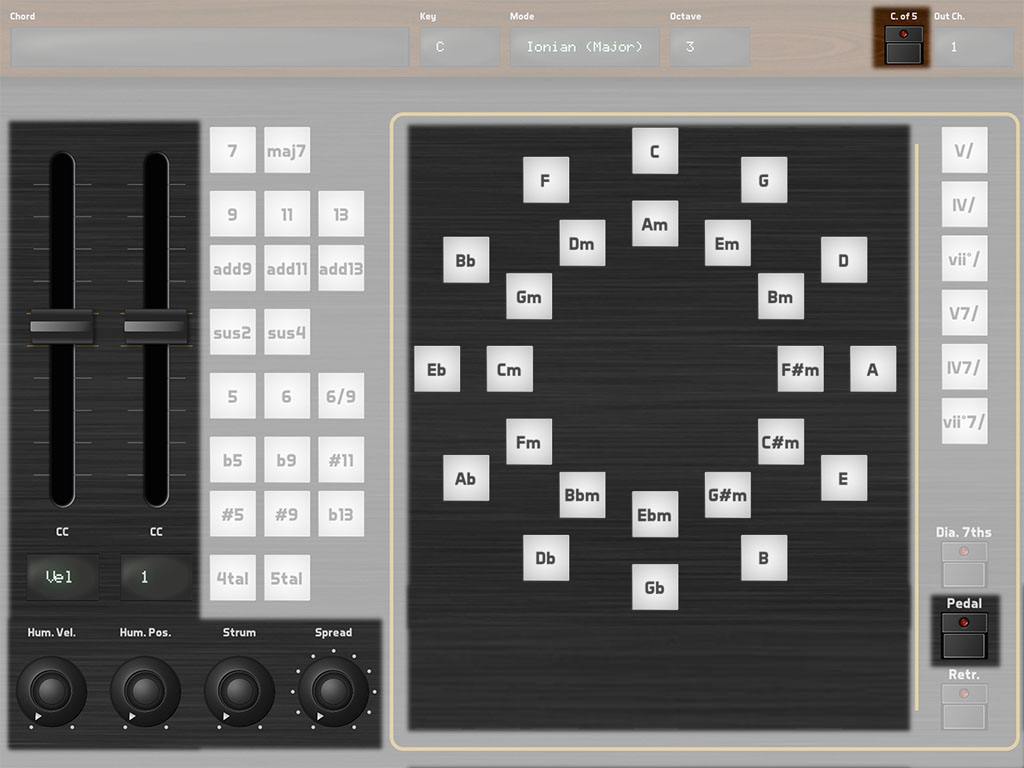
Get it now!
Chordez is now available on the App Store
Be sure to also check out our Ultimate Midi Pack It's only $3.99 for all the chords in pack (there are over 3000 of them!).
If you own a Mac, you will love VeyBoarda>! It turns your computer keyboard into a MIDI keyboard like nothing else ever seen. It offers you 6 innovative and different layouts to play up to four octaves on you standard computer keyboard and any kind of chords with just one finger!
You can contact us at: mistiq.music@gmail.com

